I worked for two of the biggest publishing companies in Europe. And both companies are making their money with advertising. Yes, we all hate those blinking banners on every page, but as long as we don’t have a better idea how to make money with editorial content we have to live with it. And that’s ok.
Very important for this business is the number of page impressions such an article makes. Even more important is to count those impressions. If you don’t count them they did not happen. As those counting mechanisms only run via browsers the testing of them is not that trivial.
But as always, there are some alternatives for testing such pixels:
-
- The easiest way is to test it manually. Just open the chrome developer console and have a look on the network traffic. If you find something like http://www.google-analytics.com/r/collect you can be sure that google counted your page impression. This may be the easiest way to test but it is also the most time consuming when it has to be done often.
- The easiest way when it comes to automation is to check the html content sent by the server. In most cases tracking pixels are already part of the content. This easy approach also has its downside. The counting pixels are fired via JavaScript. When only looking at the static code you cannot be sure the impressions were really counted.
- The best way to test Google Analytics, IVW, ÖWA, Piwik and other pixels is to simulate a real user. That means a real browser is started, the page has to be requested and rendered. Afterwards the network traffic has to be analyzed and checked for the mandatory requests. All this can be done using PhantomJS a headless browser. There are already some scripts available that create HAR Files.
PhantomJS almost behaves like a real browser so the result should be in most cases good enough. When those checks should be run automatically this construct can be connected to a continuous integration solution. -
If the effort for setting up a continuous integration server, configure PhantomJS and writing the scripts is too high Leankoala can do all this for you. The software as a service can be used to check every single http request that is called via the browser. The only thing to do is to run the wizard.
Leankoala uses a real chrome browser and runs at least every hour (or if it gets triggered via API). All anomalies are reported via e-mail or slack.
You want to see Koala magic in action? Send us an email to schedule your demo!
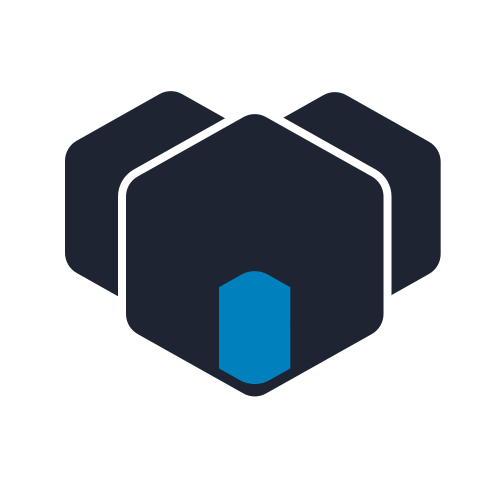
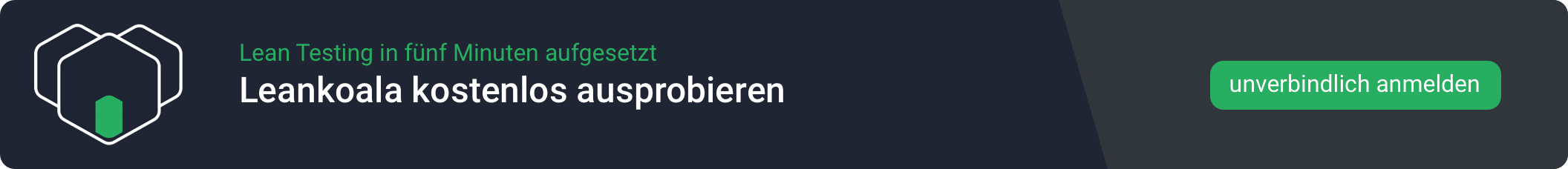
0 Comments
1 Pingback